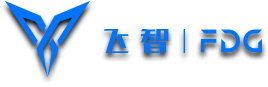1. How to enable developer mode
Please follow the steps below:
Enter the phone settings > My device > All specs, and click [MIUI version] 7 times until the system prompts "You are in developer mode now!"

2. How to enable USB debugging
Please follow the steps below:
(1) Under the premise that the developer mode is turned on, enter the phone settings-system-developer options
(2) Turn on [Developer Options], [USB Debugging] and [USB Debugging (Security Settings)]