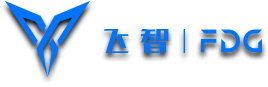Just simply complete the following steps, you can easily get started~
FAQ
1,What should I do if the space station window pops up during the game and the game cannot be operated?
If you encounter this problem, it is recommended that you restart the game to recover, and wait patiently for subsequent repairs
2,What does it mean to display "switch mode" when the controller is connected to the space station?
The controller is in 360 connection mode during the game, and it will automatically switch to debug mode when connecting to the space station
3,Why doesn't it take effect in the game after I set it up?
When saving the configuration in "Apply to Controller", you must click "Go to Game", the controller will automatically switch to 360 mode, and it will take effect in the game.
4,I have switched to 360 mode, why can’t the space station connect?
The space station has not read the controller information, you can delete the device information in the computer, re-plug the receiver and try to connect again
5,Can I connect 2 receivers at the same time with dual handle connections?
The space station can only recognize the information of one receiver, if two receivers are connected to the space station at the same time, it will not be recognized.
Getting started