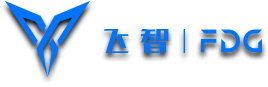Learn about the several types of modes of the Gamepads and what the mode is for.
Flashplay mode (Recommended)
It is recommended to use the Flashplay mode, which supports all Flydigi gamepads、keyboard and mouse products except X9. It is suitable for all kinds of touch screen games downloaded from Appstore or Googleplay.
CapAir Mapping mode
CapAir Mapping mode only exists in the N version of the Wasp one-handed handle and the X version of the wasp one-handed handle. The CapAir Mapping mode does not require Bluetooth connection. It supports mapping of fixed points after the Gamepad is installed on the iPhone. It is suitable for games that have customized layout.
Classic model
The Classic mode supports all devices.
You need to download the mapped version of the game separately for iOS.
But you can play on Android by activating.
Wireless Android Mode
The wireless Android mode supports X8 series and Apex. It is suitable for network set-top boxes / smart TVs / computer Android emulators. It needs to be used with the receiver.
Wireless 360 mode
The wireless 360 mode supports X8 series and Apex. It is suitable for PC games and needs to be used with the receiver.