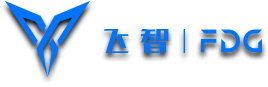Learn how to set octopus lights
Please do as follows:
1. Enter Flydigi Space Station
2. You can adjust the color and brightness according to different lighting modes. The actual effect can be viewed on the handle after clicking ‘Preview’, and it will be saved in the handle after clicking ‘Apply’.
Custom color Users can call up the desired color and set it into the handle.
Tips: Press and hold ‘)))’ + ‘Back key’ on the Gamepad for 3 seconds, you can cycle through the four lighting modes without connecting the space station.