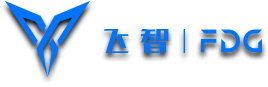Problem causes:
The mode of the device is wrong or Bluetooth permission is not enabled or the Bluetooth list is not forgotten.
Solution:
Please make sure that the Game Center is the latest version and allow the use of Bluetooth in the Game Center
Wasp N / X cannot connect:
Please follow the steps below to set up:
1. If the Gamepad Logo light is orange, press and hold the Logo + B key for 5 seconds to switch the Gamepad to Bluetooth mode.
2. Go to Phone Settings> Bluetooth> In the list of my devices, forget the device with Feizhi or Flydigi.
3. Turn off and on Bluetooth and turn off and on the Gamepad again, and connect according to the guidance in the Game Center
4. If the above is still not connected, you can try to connect by the system.
APEX cannot connect:
1. If the Gamepad Logo light is not blue, long press))) + Y key for 5 seconds to switch the Gamepad to Flashplay mode.
2. Go to Phone Settings> Bluetooth> In the list of my devices, forget the device with Feizhi or Flydigi.
3. Turn off and on Bluetooth and turn off and on the Gamepad again, and connect according to the guidance in the Game Center
4. If the above is still not connected, you can try to connect by the system.
X8 series cannot be connected:
1. If the Gamepad Logo light is not a white light, press and hold the Logo key + Y key for 5 seconds to switch the Gamepad to Flashplay mode.
2. Go to Phone Settings> Bluetooth> In the list of my devices,forget the device with Feizhi or Flydigi.
3. Turn off and on Bluetooth and turn off and on the Gamepad again, and connect according to the guidance in the Game Center
4. If the above is still not connected, you can try to connect by the system.
Wasp 2, Wasp-BT, Wee series, Scorpion, Q1, x9 cannot be connected:
1. Go to Phone Settings> Bluetooth> In the list of my devices, forget the device with Feizhi or Flydigi.
2. Turn off and on Bluetooth and turn off and on the Gamepad again, and connect according to the guidance in the Game Center
3. If the above is still not connected, you can try to connect the system.
If there is still an abnormality, please go to the account page, "Customer Service Center" to contact us with the email to solve the problem, thank you ~