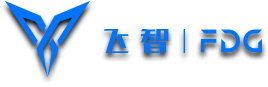1. How do I choose?
Except for some MTK mobile phones due to their system or hardware limitations, it is recommended to use the Flashplay mode.
2. What is the difference between Android Flashplay Mode and Classic mode?
Android Flashplay Mode:
Flydigi's original Flymapping ™ button cloud mapping technology, after 5 years of technology precipitation, brings a stable connection mode, transforming the gamepad buttons into analog screen contacts, which can control any mobile game.
Classic mode:
Due to the limitation of some MKT chips, when the Android Flashplay Mode cannot be used, the Android Flashplay Mode can be simulated by the Classic mode + activate.
At the same time, the Classic mode also supports Android native games, such as Minecraft and other games that support gamepads. You need to switch to the Classicmode and start the game from the desktop to experience the Android native game experience.
3. When should the traditional model be used?
When your mobile phone cannot use Flashplay Mode, such as some MTK mobile phones, ROG series mobile phones, etc .;
When you need to experience native Android games, such as Minecraft and other games that support gamepads;
When you need to use third-party device management software to manage the gamepad, such as Tencent Game Manager.
4. What is activation?
In Android Flashplay Mode, you need to activate to achieve compatibility with touch screen operations and gamepad keys;
In Classic mode, you need to activate to simulate Android Flashplay.